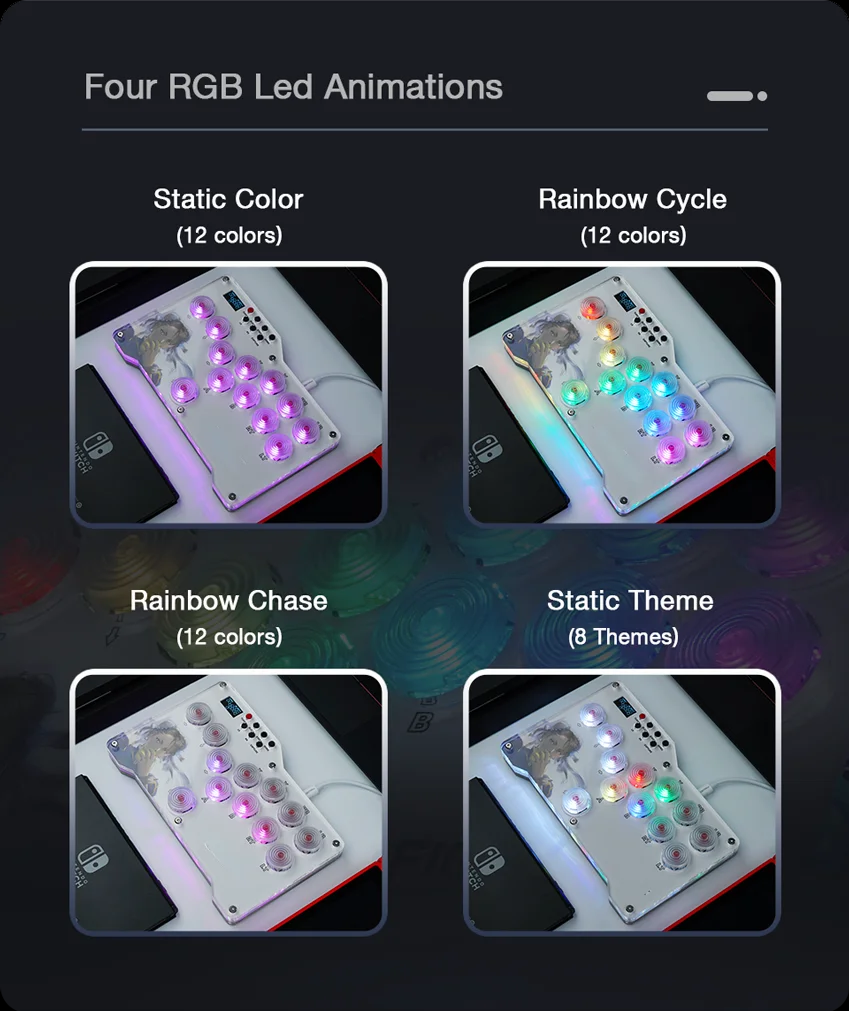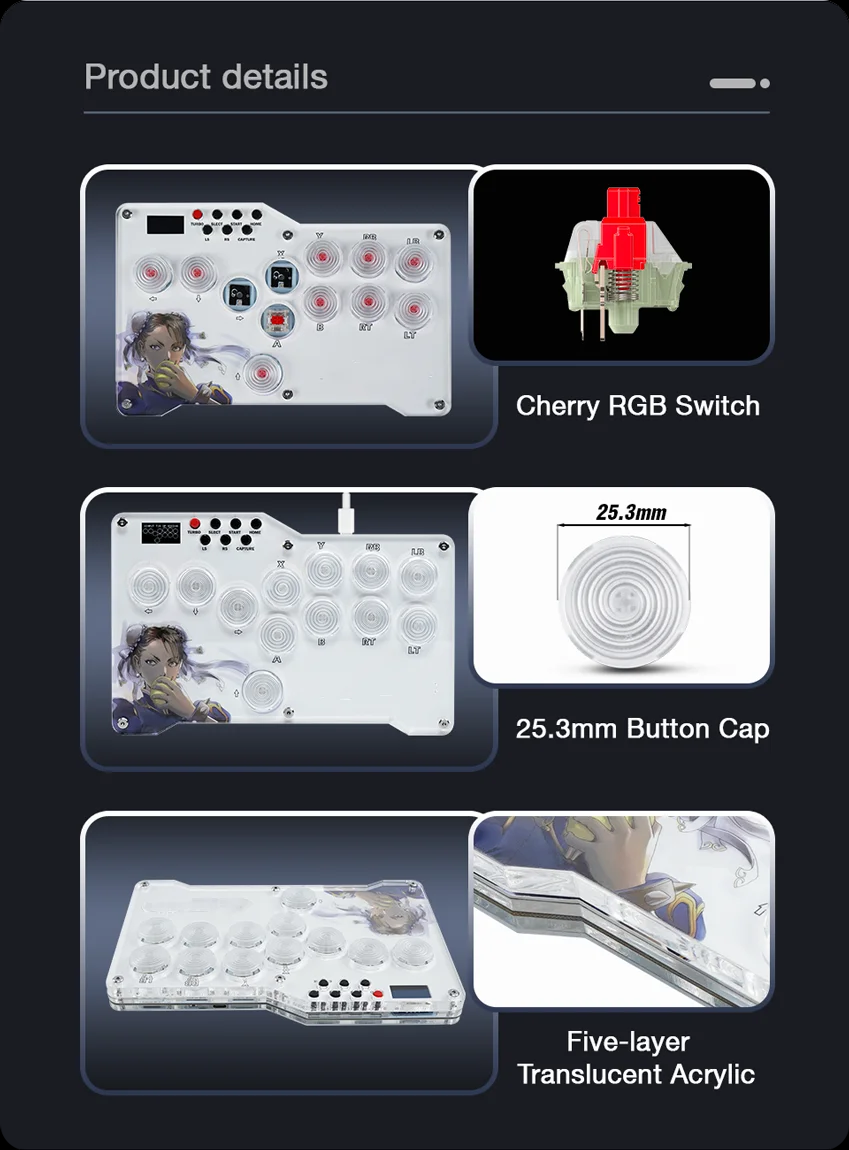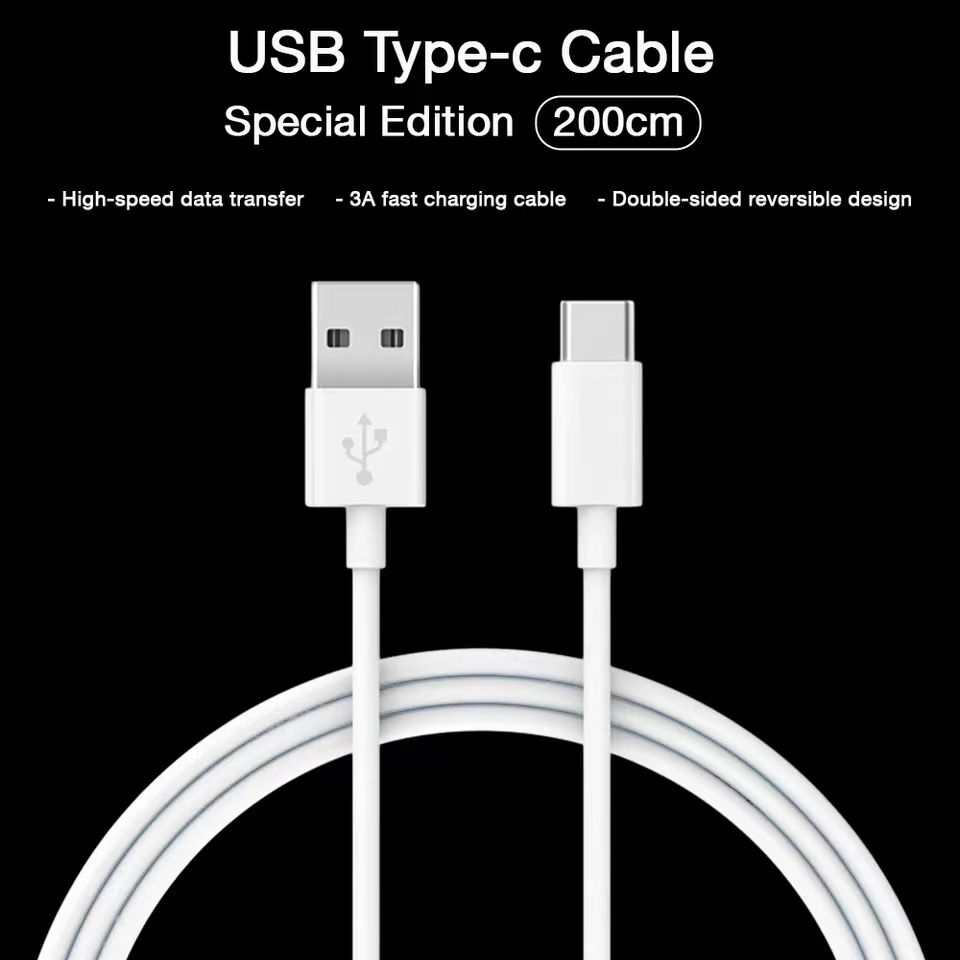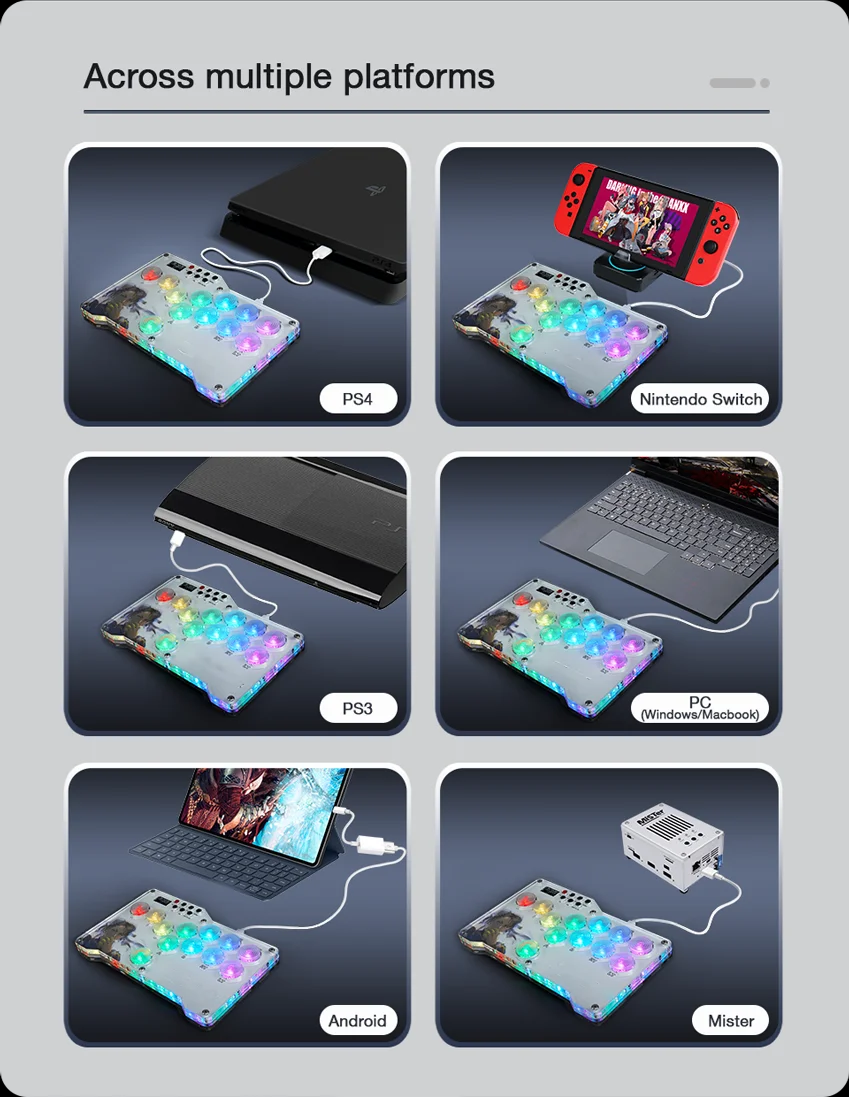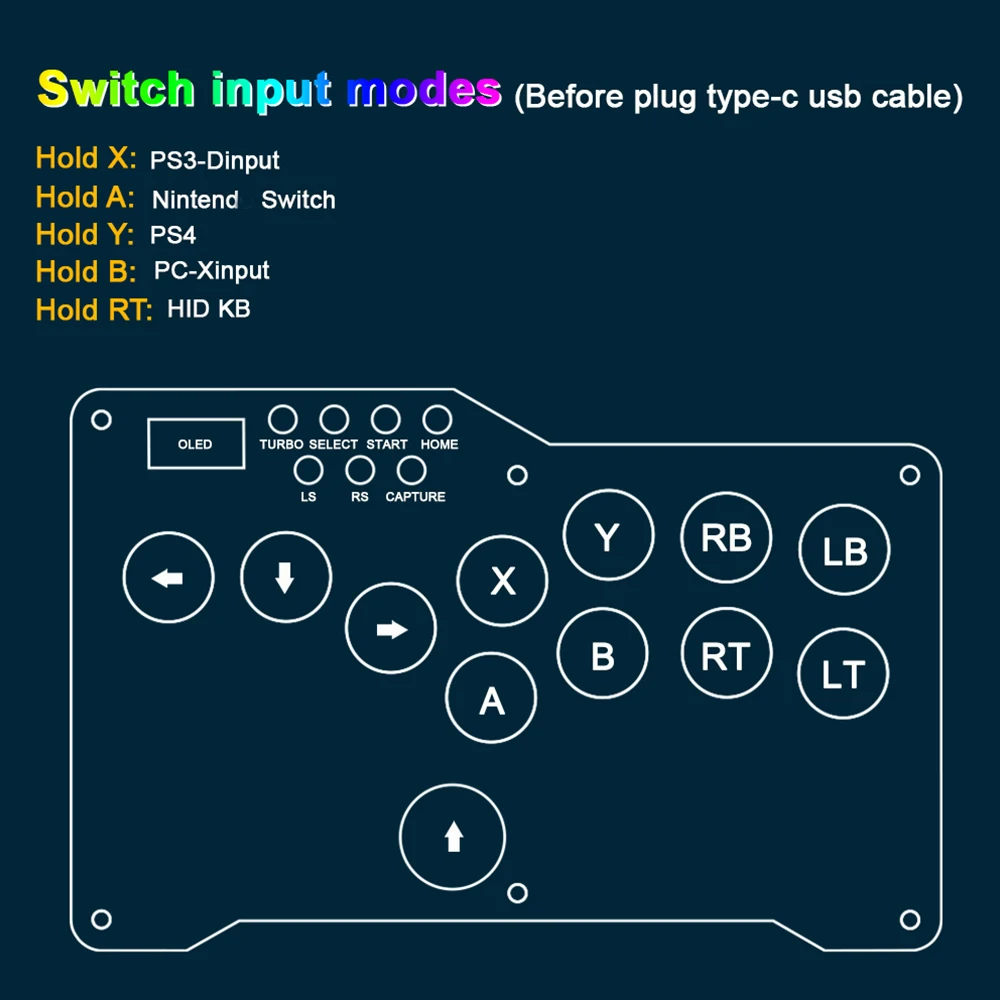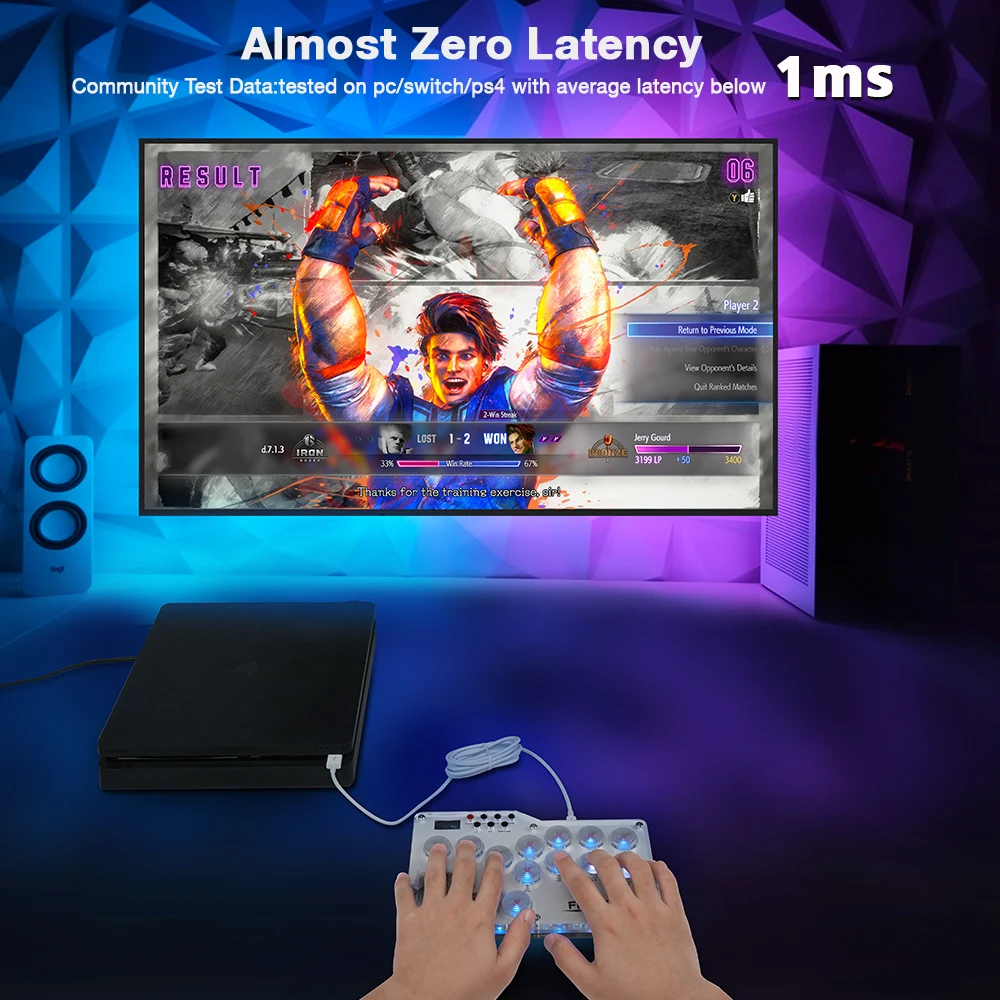1
/
de
12
7 Star Choice
Mini hitbox Arcade Joystick Fight Stick Keyboard GP2040 CE For PS3 PS4 SWITCH PC
Mini hitbox Arcade Joystick Fight Stick Keyboard GP2040 CE For PS3 PS4 SWITCH PC
Prix habituel
$97.00 CAD
Prix habituel
Prix promotionnel
$97.00 CAD
Prix unitaire
/
par
Impossible de charger la disponibilité du service de retrait
Share
Key attributes
Industry-specific attributes
Compatible Platform
FOR PS3, for ps4, For Nintendo Switch, For Steam Deck, PC, Android, Switch
Other attributes
Private Mold
Yes
Model Number
fighting game gamepad
Type
mini hitbox
Function
gamepad controller
Feature
Multiple SOCD cleaning modes Per-button RGB LED support
Compatible with
PC/PS3/PS4/SWITCH/Mister/Android
Packaging and delivery
Selling Units:
Single item
Single package size:
30X20X8 cm
Single gross weight:
1.500 kg
Overview
About This Item
Hitbox Arcade Joystick Fight Stick For PS4/PS3 With Turbo&Capture Function Street Fighter Game Controller For PC/Nintendo Switch

Multiple Useful Functions In One

Multi-Platform Compatibility
For PC, PS3 and PS4, Nintendo Switch, Steam Deck, MiSTer and Android
For PC, PS3 and PS4, Nintendo Switch, Steam Deck, MiSTer and Android

Adjustable RGB Led Animation
Include RGB LED Animations/Brightness/Parameters/On-Press led color
Include RGB LED Animations/Brightness/Parameters/On-Press led color

Ultra-low Latency
The main control chip adopts Raspberry Pi RP2040, the measured latency is less than 1 ms.
The main control chip adopts Raspberry Pi RP2040, the measured latency is less than 1 ms.

Products Description


Full documentation:
https://gp2040-ce.info/#/usage
https://gp2040-ce.info/#/usage




Batter mode(Support OLED display)
Press the TURBO key and press the key to trigger the switch
• Batter can be set to (X/Y/R1/L1 A/B/R2/L2)
• Speed is adjusted 1-60 times per second (uniform adjustment)
Turn on/off Batter mode :Hold TURBO+(X/Y/R1/L1 A/B/R2/L2)
• Hold TURBO + UP to increase speed
• Hold TURBO + DOWN to slow down the speed
• The speed has a memory function, but the batter status is cleared when the connection is disconnected
Firmware Updates
The hitbox keyboard comes preinstalled with the latest GP2040-CE firmware. lf you'd like to update to the latest firmware, perform the following steps:
Press the TURBO key and press the key to trigger the switch
• Batter can be set to (X/Y/R1/L1 A/B/R2/L2)
• Speed is adjusted 1-60 times per second (uniform adjustment)
Turn on/off Batter mode :Hold TURBO+(X/Y/R1/L1 A/B/R2/L2)
• Hold TURBO + UP to increase speed
• Hold TURBO + DOWN to slow down the speed
• The speed has a memory function, but the batter status is cleared when the connection is disconnected
Firmware Updates
The hitbox keyboard comes preinstalled with the latest GP2040-CE firmware. lf you'd like to update to the latest firmware, perform the following steps:
1.Download the latest version of GP2040-CE for the Pico Fighting Board from https://github.com/OpenStickCommunity/GP2040-CE
2. Unplug your hitbox from the computer.
3. Press and hold the white BOOT button on the Pico while plugging into the computer.
4. Copy the GP2040-Pico Fighting Board. uf2 file to the RPI-RP2 drive that appeared when connecting the Pc
5. Once the update is complete the hitbox will restart and again be detected as a controller.
Advanced Configuration
The GP2040 firmware has a built-in configuration app which runs from a local webserver on the Pico. To access the configuration app from a computer
1. Hold START while plugging the controller into a computer.
2.Open a browser and navigate to http://192.168.7.1
You now have access to adjust controller settings, configure RGB LEDs, reset settings, etc
Feature:
• Supports 5 input modes: for XInput/Nintend Switch/PS4/PS3 and Keyboard
• Multiple SOCD cleaning modes - Up Priority (a.k.a. Stickless), Neutral, and Second Input Priority.
• Left and Right stick emulation via D-pad inputs as well as dedicated toggle switches.
• Dual direction via D-pad + LS/RSDual direction via D-pad + LS/RS
• Multiple LED profiles and Multi-functional OLED display support
•Overclocked polling rate for less than 1 ms of input latency in all modes.
2. Unplug your hitbox from the computer.
3. Press and hold the white BOOT button on the Pico while plugging into the computer.
4. Copy the GP2040-Pico Fighting Board. uf2 file to the RPI-RP2 drive that appeared when connecting the Pc
5. Once the update is complete the hitbox will restart and again be detected as a controller.
Advanced Configuration
The GP2040 firmware has a built-in configuration app which runs from a local webserver on the Pico. To access the configuration app from a computer
1. Hold START while plugging the controller into a computer.
2.Open a browser and navigate to http://192.168.7.1
You now have access to adjust controller settings, configure RGB LEDs, reset settings, etc
Feature:
• Supports 5 input modes: for XInput/Nintend Switch/PS4/PS3 and Keyboard
• Multiple SOCD cleaning modes - Up Priority (a.k.a. Stickless), Neutral, and Second Input Priority.
• Left and Right stick emulation via D-pad inputs as well as dedicated toggle switches.
• Dual direction via D-pad + LS/RSDual direction via D-pad + LS/RS
• Multiple LED profiles and Multi-functional OLED display support
•Overclocked polling rate for less than 1 ms of input latency in all modes.